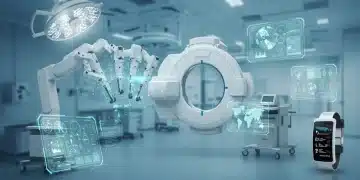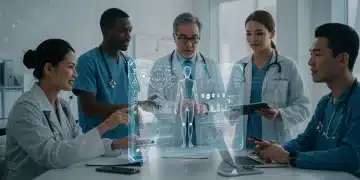Tech device aid for remote students: boost learning now

Students can enhance their remote learning experience by organizing their digital spaces, engaging actively in online classes, minimizing distractions, managing their time effectively, and improving their tech skills through workshops.
Tech device aid for remote students plays a vital role in their educational journey. But have you considered how the right tools can enhance their learning experience? In this article, we’ll dive into technology that transforms learning for students studying from home.
Essential tech devices for remote studying
When it comes to effective learning, having the right tools can make all the difference. For remote students, essential tech devices are crucial for a productive study environment. Let’s explore some of the key devices that can enhance your learning experience.
Laptops
A laptop is perhaps the most important device for any remote student. It allows for flexibility in studying, enabling students to work from anywhere. With a good laptop, students can easily access online courses, download materials, and participate in virtual classes. Look for features like:
- Long battery life
- Lightweight design
- Good performance for multitasking
- Quality display for reading materials
Additionally, consider investing in a laptop stand to improve posture and reduce strain during long study sessions.
Tablets
Tablets are a great supplement to laptops. They offer portability and ease of use. Students can read e-books, take notes, and even participate in video calls. With applications designed for education, tablets can enhance learning through interactive content. Features to prioritize include:
- Stylus support for taking notes
- Large screen for viewing documents
- Compatibility with educational apps
Using a tablet alongside a laptop can help streamline your studies.
Another crucial device is a good pair of headphones. They are essential for focusing during lectures, especially in noisy environments. A noise-canceling option can significantly enhance concentration. Moreover, consider a quality webcam if your laptop lacks one; this can improve your video call experience during virtual classes.
Whether you are using a laptop, tablet, or accessories like headphones, choosing the right tech devices can make remote studying smoother and more efficient. By investing in these tools, students not only enhance their learning experience but also become more engaged and productive in their studies.
How to set up a productive remote learning environment

Creating a productive remote learning environment is essential for students to thrive. By optimizing your space, you can greatly enhance focus and efficiency during study hours. Let’s dive into some effective strategies to set up a great study space.
Choosing the Right Location
First, select a quiet spot in your home that is free from distractions. Ideally, this should be a well-lit area. Natural light can boost mood and energy levels. Make sure to keep this area organized, as clutter can hinder concentration.
- Find a dedicated workspace
- Ensure good lighting
- Minimize noise distractions
When you have a designated area, it becomes easier to separate study time from leisure time. This target practice can help establish a routine.
Ergonomic Setup
Your physical comfort while studying plays a huge role in productivity. Invest in a chair that supports good posture and a desk that allows for easy writing and typing. A comfortable setup helps maintain focus and reduces fatigue. Here are some suggestions:
- Use an adjustable chair
- Set your screen at eye level
- Keep your feet flat on the ground
Adjusting your workspace can make a big difference in how long you can stay focused. When you’re comfortable, you’re more likely to engage with your studies.
Another essential aspect of a productive remote learning environment is minimizing digital distractions. Turn off notifications on your phone, close unnecessary browser tabs, and use apps designed to keep you focused. Techniques like the Pomodoro Technique can be very helpful. This method involves studying for 25 minutes, then taking a 5-minute break to refresh your mind. This pattern can help maintain your focus and energy.
Personalizing your workspace with inspiring images or quotes can also be beneficial. It creates a welcoming atmosphere that encourages you to study. By carefully crafting your environment, you can transform how you work and learn.
Tips for maximizing tech usage during online classes
Maximizing tech usage during online classes can significantly improve your learning experience. With the right strategies, remote students can enhance their engagement and understanding of the material. Let’s explore some practical tips!
Stay Organized
Keep your digital files organized. Create folders for each class and label them clearly. Use note-taking apps to compile all your notes in one place. By maintaining an orderly system, you can quickly find what you need, which reduces stress.
- Label folders by subject and date
- Utilize apps like OneNote or Evernote
- Backup important files to the cloud
Staying organized not only saves time but also helps in retaining information better.
Engage Actively in Class
Participation is key during online classes. Mute distractions by turning off notifications and using headphones. Actively engage by asking questions and contributing to discussions. This involvement reinforces understanding and retention of the content being taught.
- Ask questions when confused
- Participate in group discussions
- Take notes during lectures
Recording classes can also be helpful. You can replay difficult sections later. These strategies keep you involved and improve your learning process.
Additionally, consider using tech tools that promote interaction. Tools like polls or quizzes can make learning more interactive. If your teacher uses these, don’t hesitate to participate; it can make classes more enjoyable.
Another way to effectively utilize tech is by setting goals for each class session. Before attending, identify what you want to achieve. Having specific goals can direct your focus and enhance your learning experience.
Addressing common challenges with tech devices for students
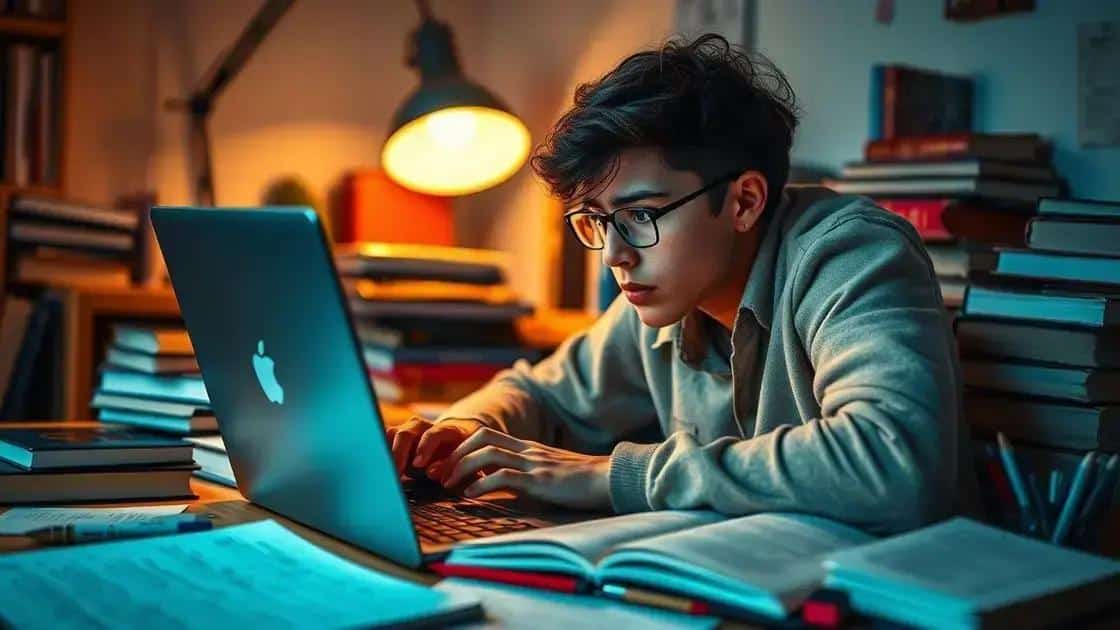
Students often face various challenges while using tech devices for learning. Understanding these common issues is the first step toward overcoming them. Let’s explore some of the most frequent challenges and how to address them effectively.
Technical Difficulties
Technical issues can disrupt learning. This includes problems like software glitches, poor internet connections, or hardware failures. To minimize these problems, it’s essential to:
- Keep devices updated with the latest software
- Use reliable internet connections
- Have access to tech support when needed
By being proactive, students can reduce disruptions and maintain their focus on learning.
Distractions from Social Media
With the internet at their fingertips, students can easily get distracted by social media. This can take away valuable study time. To combat this issue, students should:
- Set specific times for checking social media
- Use apps that block distractions during study hours
- Create a dedicated study space away from distractions
Creating a focused environment can help students stay on track during online classes.
Another significant challenge is the struggle with time management. With the freedom of online learning, it can be easy to procrastinate. To address this, students should establish a schedule. Using a calendar app to set reminders for assignments and study sessions can be beneficial.
Finally, ensuring technical literacy is vital. Some students may struggle with using certain applications or platforms. Encouraging them to participate in workshops or online tutorials can help enhance their skills. The more familiar they become with technology, the more confident they will feel in their learning environment.
FAQ – Common Challenges with Tech Devices for Students
What are some common technical difficulties students face during online classes?
Students often encounter issues like software glitches, slow internet connections, or hardware malfunctions that can affect their learning.
How can students minimize distractions from social media during study time?
Students can set specific times to check social media and use apps that block distractions while they study.
Why is time management important for remote learning?
Proper time management helps students stay organized and ensures they complete assignments on time, reducing stress.
What can students do to improve their tech skills?
Participating in workshops or online tutorials can help students become more proficient with the technology they use for learning.